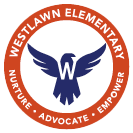Tech Bytes from Quarter 1
What is Tech Time in the library?
All Westlawn students have time set aside in their schedule to visit the library on a regular basis as part of their specials. During that time they receive a library lesson from Mrs. Heyer and a technology lesson from Ms. Dushok.
Kindergarten
Kindergarten students have library/tech visits twice a week for 30 minutes each. One visit is the library visit and the other visit is the tech visit. During the first quarter, students were introduced to the concept of digital citizenship by meeting Commonsense’s six digital citizens who represent different digital citizenship aspects. The six citizens are: Arms (for balance), Heart (for kindness), Legs (for standing up for others), Guts (for staying safe), Feet (for managing a digital footprint), and Head (for discerning the truth). A highlight was meeting Head, where students participated in generating realistic animals based on their parameters using Canva Magic Studio. Students were able to see artificial intelligence (AI) at work right in front of their eyes and were fascinated by its power.
After students had met each of the six digital citizens, their tech lesson location changed to their classroom where they began working directly with their iPads. Students practiced the appropriate way to close apps and then moved into exploring PebbleGo, an app that reads nonfiction text aloud in English and Spanish. Students had the opportunity to “choose their own adventures” with preferred topics in PebbleGo while they learned to navigate the software. Now students are working on using PebbleGo to research a specified topic, sharing their gained knowledge in class discussions, and working to understand the concept of their device as a portal in which they can control their own learning.
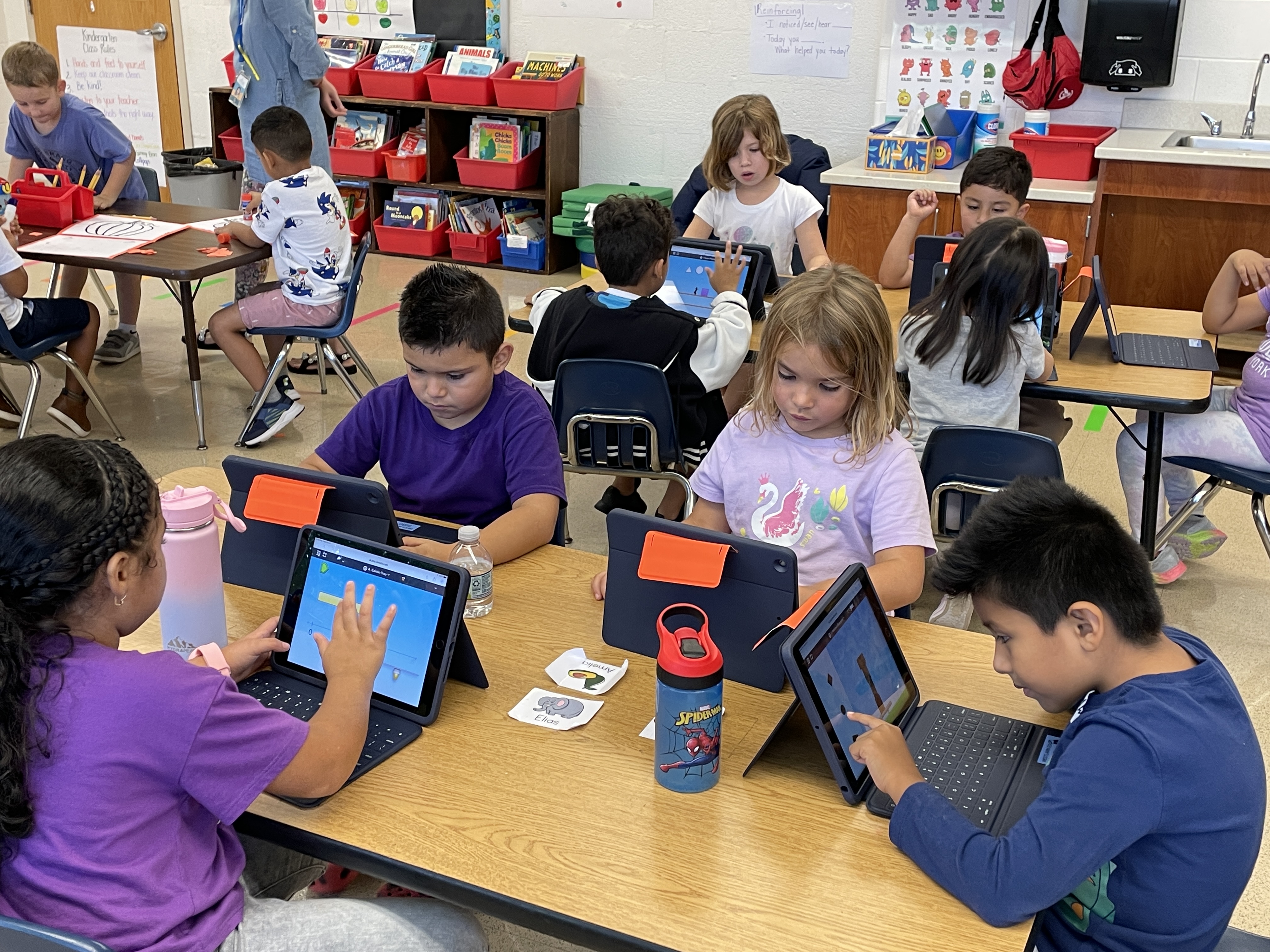
First and Second Grade Students
Students in first and second grade have a special in the library each week for 30 minutes, so Mrs. Heyer and Ms. Dushok switch off from week to week with a library lesson or a tech lesson. Students in these grade levels have been working to meet Commonsense’s six digital citizens. Once students have met all six, they will move into laptop navigation and maintenance techniques, including password memorization and safety. After that, students will be engaging in lessons about using PebbleGo, Schoology, Wixie, BookCreator and more, with an emphasis on the ways in which digital citizenship can be practiced throughout using these online resources.
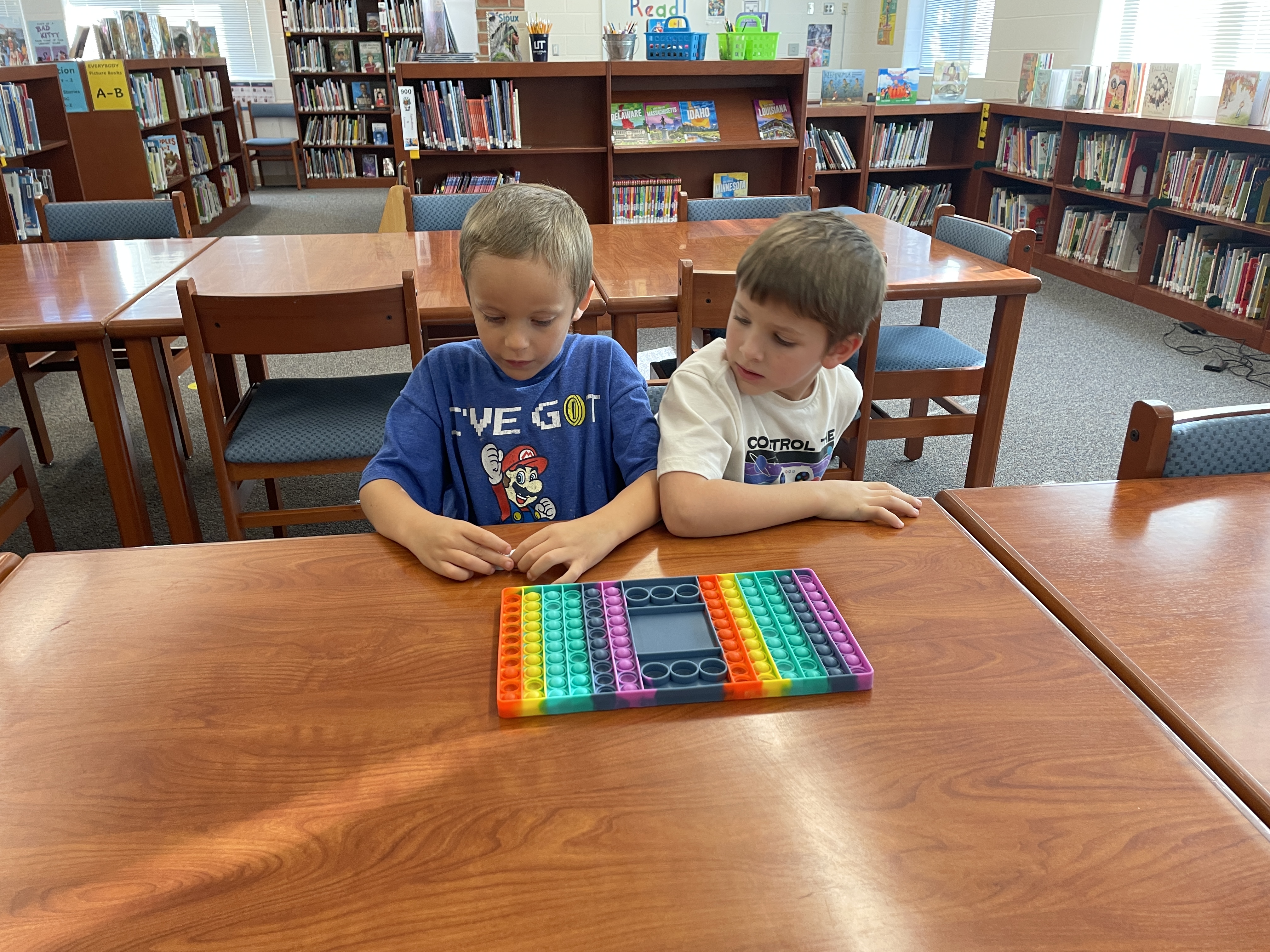
Third, Fourth, Fifth, and Sixth Grade Students
Students at these grade levels have a special in the library once every two weeks for one hour. Mrs. Heyer and Ms. Dushok co-teach these sections, working closely to provide students with a cohesive learning experience. In library/tech, students have:
- Learned how to do a Google search for the Westlawn website, and then navigate the site to find the revamped Student Technology Links page (all levels);
- Learned about discussion boards and appropriate behavior while using them, and then practiced their skills (all levels);
- Reordered their courses in Schoology so that their most heavily-used courses would populate at the top of their list (all levels);
- Learned about the FCPSOn Healthcheck and how to check to see if their computer needs updates (3rd grade); and
- Jumped into Google Earth and used it to measure the bird’s flight distance from their home to Westlawn (6th grade).
Currently, all third, fourth, fifth, and sixth grade students are engaged in a multi-week study of Canva, a creativity and graphic design software that students can access for free due to FCPS’ provision of licenses for every student and employee. Third and sixth graders have used Canva to create Instagram-style posts featuring messages of thankfulness; the sixth grade ones are currently on display on the television in the main office. Fourth and fifth graders have been working on student resumes featuring their favorite types of books, things they enjoy, and things they are good at doing. The study of Canva will continue through winter break, with students having the opportunity to dive into all of the projects that Canva supports, from videos, to slide decks, to infographics, to phone backgrounds! Students who enjoy using Canva can log on at home with their FCPS Google info, which is their student ID number @fcpsschools.net and their usual password.