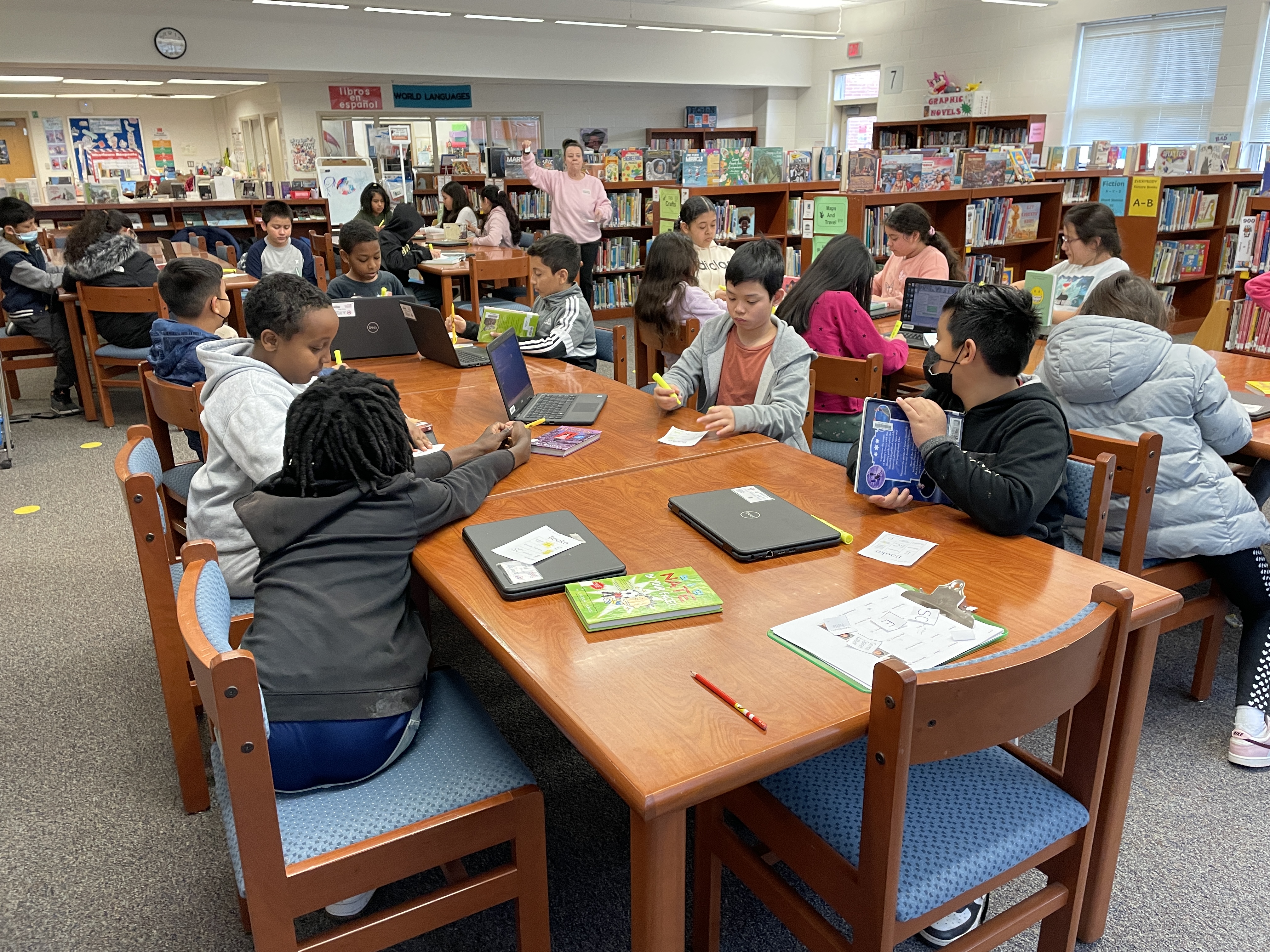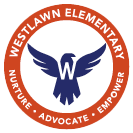Tech Bytes from Quarter 2
What is Tech Time in the library?
All Westlawn students have time set aside in their schedule to visit the library on a regular basis as part of their specials. During that time they receive a library lesson from Ms. Heyer and a technology lesson from Ms. Dushok.
Kindergarten
Kindergarten students have library/tech visits twice a week for 30 minutes each. One visit is the library visit and the other visit is the tech visit. During the second quarter, students continued their work with PebbleGo, refining skills in searching for specific information and recording it on a note catcher. Kindergarteners also had the opportunity to celebrate Hour of Code week with a powerful lesson about using the program Kodable, led by Westlawn’s TSSpec, Dr. Michalowicz. Students loved the program and Westlawn intends to purchase it soon so that students can have full access. Finally, kindergarteners finished out the quarter by embarking on a multi-week study of Wixie, a creativity software program that allows students to build books, create pictures, and narrate their creations with voice. Stay tuned for Tech Bytes: Quarter 3 to hear more about their progress!
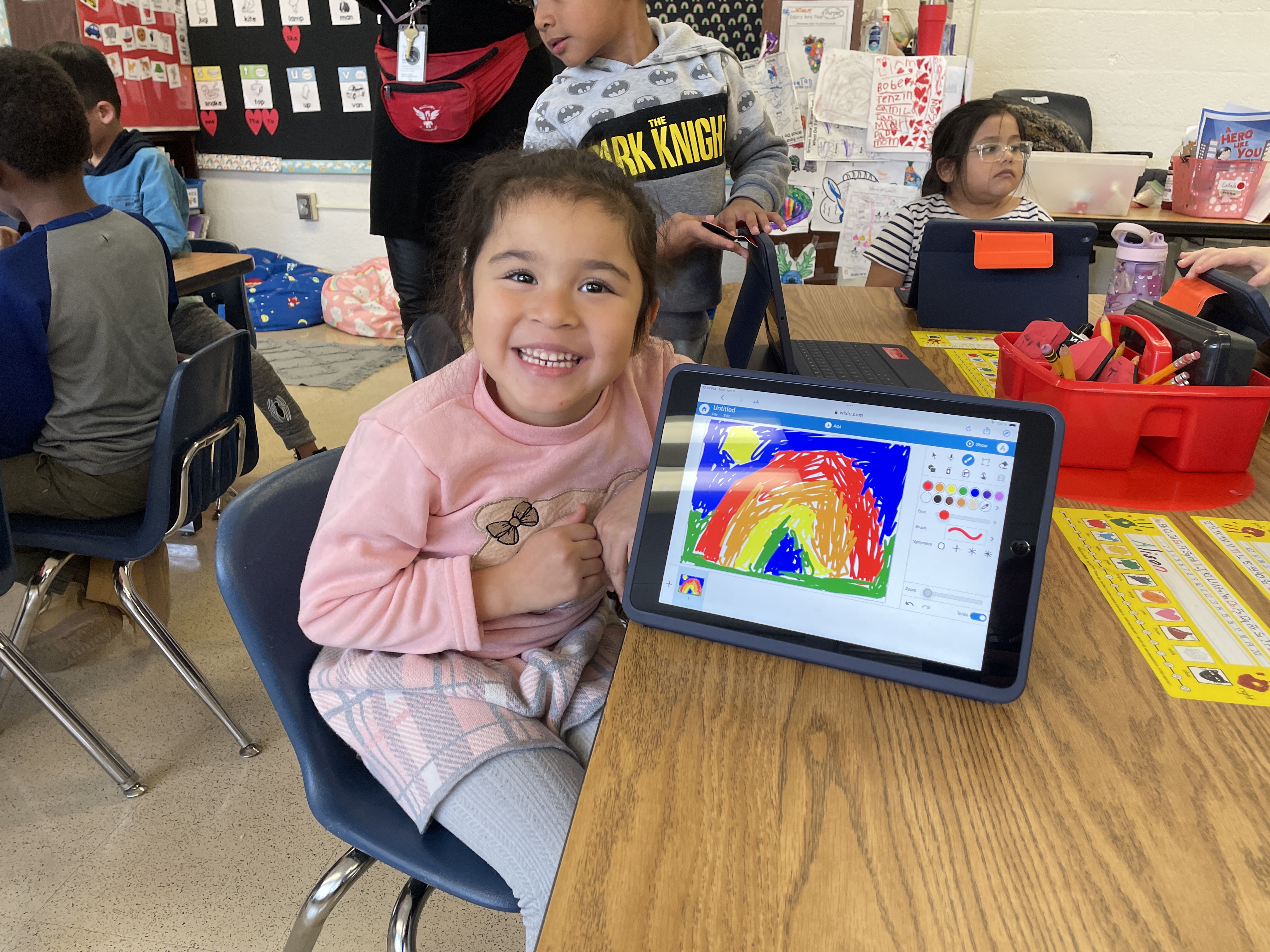
First and Second Grade Students
Students in first and second grade have a special in the library each week for 30 minutes, so Ms. Heyer and Ms. Dushok switch off from week to week with a library lesson or a tech lesson. Students in these grade levels finished learning about the Commonsense’s six digital citizens at the start of January, and engaged in discussions about responsibility online and the importance of spotting disinformation, an increasingly-important skill as AI gets more advanced. First and second graders recently began bringing their laptops to library/tech each week, and spent several weeks learning about laptop care, the difference between shut downs and restarts, and the importance of checking the health of the laptop by using the FCPSOn Healthcheck button. Students also learned “where Ms. Dushok hides the games” on the Student Technology Links page, and practiced making choices by using the Student Technology Links page as a choice board during technology lessons. Through this hands-on experience, students learned about organizing tabs, scrolling with a mouse, and navigating around website ads to access desired content.
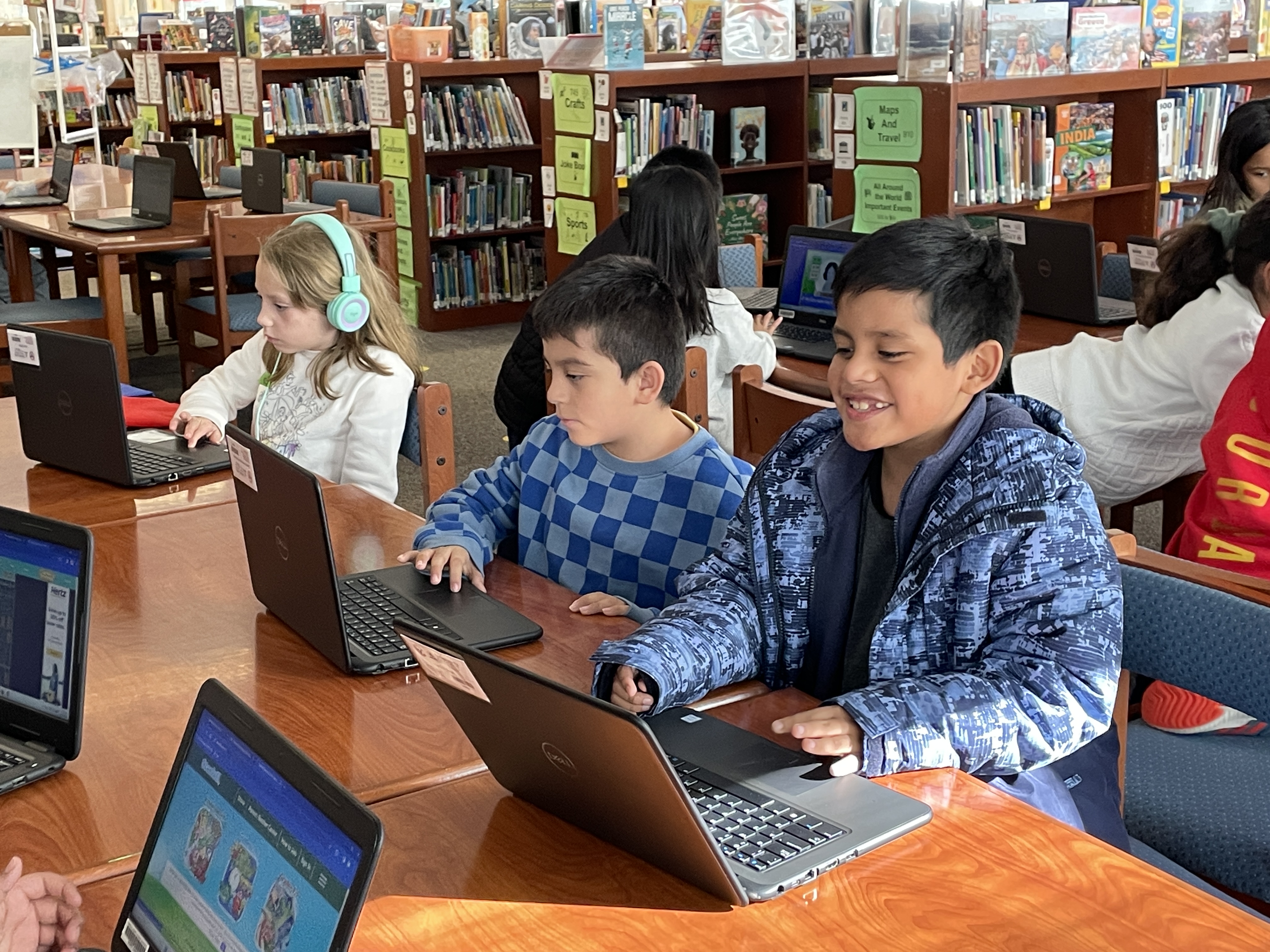
Third, Fourth, Fifth, and Sixth Grade Students
Students at these grade levels have a special in the library once every two weeks for one hour. Ms. Heyer and Ms. Dushok co-teach these sections, working closely to provide students with a cohesive learning experience. In library/tech, students have:
- Continued to practice laptop health and safety by starting each lesson with a restart and an FCPSOn Healthcheck,
- Completed their multi-week study of Canva around winter break,
- Mapped the library and discussed the ways in which maps (and other graphics) can be manipulated, and
- Delved into library science in January, and learned how books are organized and selected for the collection.
Currently we are in the last week of library science, with plans on the Horizon to dive into podcasts for learning, entertainment, and creation!