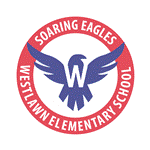Dreambox for Parents
How to access and use Dreambox at home
All WES students now access Dreambox through the Clever Login portal. This allows students to use ONE login for everything. However, it also means ALL old URLs and login credentials no longer work.
Want to use Dreambox on a computer?
1. Scroll down the Westlawn Home Page until you see the announcements. In the top row of announcements you will see a box that says
"Student Links for Dreambox and Wixie". Click it.
2. You will be on the Technology for Students page. Scroll down until
you see the words, "Dreambox/Clever Link". Click the words.
NOTE: This link will take you to the Clever Login page,
not the Dreambox login page.
3. Students log on just as they would at school with their school user name and password.
Want to install and use Dreambox on an iPad?
Follow the directions at "Dreambox on iPads and iPhones".
NOTE: Clever app only works on iPads at this time!